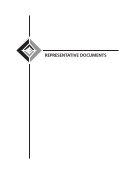Introduction
to
National
Archives
and
Records
Administration
Module
5 Page
1
Module
5:
Course
Summary
Page
1
of
1
D- Page
indicating
completion
of
the
Introduction
to
NARA
course.
Page
has
4
buttons
and
a
note
saying
"The
Main
Menu
displays
this
icon
(Archives
building
with
a
tick
mark)
to
indicate
which
modules
have
been
c
Make
sure
you
have
completed
each
module
to
receive
the
credit.
Once
you
have
a
check
mark
for
each
module,
find
the
Completion
Certificate
on
your
Learning
Progress
page
in
the
LMS."
The
four
buttons
are
labeled
Module
1History
of
NARA,
Module
2-
and
Organization,
Module
3Managing
our
Government's
Information,
and
Module
4-
Customers
Matter.
These
buttons
can
be
selected
to
see
the
key
summary
points
of
the
corresponding
module.
The
thanks
icon
on
the
page
can
be
selected
to
open
up
the
course
credits
page.
76 · Representative Documents: Orientation Programs
National Archives and Records Administration
Introduction to National Archives and Records Administration, Module 5: Course Summary
to
National
Archives
and
Records
Administration
Module
5 Page
1
Module
5:
Course
Summary
Page
1
of
1
D- Page
indicating
completion
of
the
Introduction
to
NARA
course.
Page
has
4
buttons
and
a
note
saying
"The
Main
Menu
displays
this
icon
(Archives
building
with
a
tick
mark)
to
indicate
which
modules
have
been
c
Make
sure
you
have
completed
each
module
to
receive
the
credit.
Once
you
have
a
check
mark
for
each
module,
find
the
Completion
Certificate
on
your
Learning
Progress
page
in
the
LMS."
The
four
buttons
are
labeled
Module
1History
of
NARA,
Module
2-
and
Organization,
Module
3Managing
our
Government's
Information,
and
Module
4-
Customers
Matter.
These
buttons
can
be
selected
to
see
the
key
summary
points
of
the
corresponding
module.
The
thanks
icon
on
the
page
can
be
selected
to
open
up
the
course
credits
page.
76 · Representative Documents: Orientation Programs
National Archives and Records Administration
Introduction to National Archives and Records Administration, Module 5: Course Summary