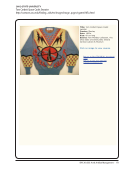SPEC Kit 333: Art &Artifact Management · 107
Ohio State University
PastPerfect IV: Instructions &Guidelines
Add Metadata to Location
• Click on LOCATION to add location
information for the object
• Enter the HOME LOCATION
/BUILDING – right-click in field to select
from the list: Billy Ireland Cartoon Library
&Museum
[PRESS TAB to Container]
• Enter the Object ID without the prefix of
CGA into CONTAINER (AC.M17.006a-t)
[PRESS TAB]
• Type the date into the INVENTORY
DATE
[PRESS TAB]
• Enter BY – right-click and select your name
from the authority list
• Select DATASET at the lower and choose
CGA from the drop-down list
• Click CLOSE at the upper right of screen
[Notice that the Location button is highlighted after
information has been entered]
Add Metadata to Condition
• Click the CONDITION button to add
general and/or detailed information about
the condition of the object.
• Enter CONDITION by choosing from the
drop-down list
[PRESS TAB]
• Type the DATE
[PRESS TAB]
*If you have entered the Home Location
from the main screen, the library name will
automatically appear. Proceed to next step
*Container is the only field used to
describe the location of the object
Ohio State University
PastPerfect IV: Instructions &Guidelines
Add Metadata to Location
• Click on LOCATION to add location
information for the object
• Enter the HOME LOCATION
/BUILDING – right-click in field to select
from the list: Billy Ireland Cartoon Library
&Museum
[PRESS TAB to Container]
• Enter the Object ID without the prefix of
CGA into CONTAINER (AC.M17.006a-t)
[PRESS TAB]
• Type the date into the INVENTORY
DATE
[PRESS TAB]
• Enter BY – right-click and select your name
from the authority list
• Select DATASET at the lower and choose
CGA from the drop-down list
• Click CLOSE at the upper right of screen
[Notice that the Location button is highlighted after
information has been entered]
Add Metadata to Condition
• Click the CONDITION button to add
general and/or detailed information about
the condition of the object.
• Enter CONDITION by choosing from the
drop-down list
[PRESS TAB]
• Type the DATE
[PRESS TAB]
*If you have entered the Home Location
from the main screen, the library name will
automatically appear. Proceed to next step
*Container is the only field used to
describe the location of the object