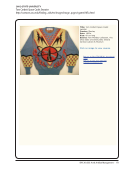SPEC Kit 333: Art &Artifact Management · 105
Ohio State University
PastPerfect IV: Instructions &Guidelines
[PRESS TAB to Description]
• Enter notes regarding the object in
DESCRIPTION
o If there are multiple objects for one item
record, please provide a short description
next to the Object ID for each item, if
applicable
[PRESS TAB]
• Enter DIMENSIONS of the object in
centimeters
o Be sure that the CM. radio button is
selected if not, save the record, select Edit
button, select cm. button and continue
[PRESS TAB to Count]
• Enter COUNT if more than 1 item is
represented by the record
[PRESS TAB to Dimension Details]
• Enter DIMENSION DETAILS, if any, for
the object or other objects represented by the
record
[*Before advancing to the Title field, be sure that
the ART button and ART radio button are both
selected]
[PRESS TAB to Title]
• Type in the artist’s TITLE or caption of the
object exactly as it is written
o If no title is provided, enter the text from the
first word balloon in the upper left then
other wording from the art and finally, a
supplied title entered in [brackets]
[PRESS TAB]
*Description contains pertinent information
about the object that is not contained in any
other fields.
*Examples include: the date of publication if
other than the date created name of an
article, poem, story the art illustrated art
undated art hand-colored drawing on verso
inscriptions by the artist
*Dimension Details are any special notes in
reference to the size including: irregular
dimensions, matt or frame size if not
included in Dimension.
*Sizes for multiple items may be listed here
enter numerous items of different sizes as
“sizes vary”
*Quotation marks are entered in the Title
only if used by the artist
*Only supplied titles are entered in brackets
*If you are unsure how to title an object,
please ask authorized staff
*Dimensions refer to size, entered as
centimeters. If in inches, convert. If the
work is framed, enter the frame size and
image size. Measure accurately-
*If multiple items are different sizes, enter
“sizes vary”
Ohio State University
PastPerfect IV: Instructions &Guidelines
[PRESS TAB to Description]
• Enter notes regarding the object in
DESCRIPTION
o If there are multiple objects for one item
record, please provide a short description
next to the Object ID for each item, if
applicable
[PRESS TAB]
• Enter DIMENSIONS of the object in
centimeters
o Be sure that the CM. radio button is
selected if not, save the record, select Edit
button, select cm. button and continue
[PRESS TAB to Count]
• Enter COUNT if more than 1 item is
represented by the record
[PRESS TAB to Dimension Details]
• Enter DIMENSION DETAILS, if any, for
the object or other objects represented by the
record
[*Before advancing to the Title field, be sure that
the ART button and ART radio button are both
selected]
[PRESS TAB to Title]
• Type in the artist’s TITLE or caption of the
object exactly as it is written
o If no title is provided, enter the text from the
first word balloon in the upper left then
other wording from the art and finally, a
supplied title entered in [brackets]
[PRESS TAB]
*Description contains pertinent information
about the object that is not contained in any
other fields.
*Examples include: the date of publication if
other than the date created name of an
article, poem, story the art illustrated art
undated art hand-colored drawing on verso
inscriptions by the artist
*Dimension Details are any special notes in
reference to the size including: irregular
dimensions, matt or frame size if not
included in Dimension.
*Sizes for multiple items may be listed here
enter numerous items of different sizes as
“sizes vary”
*Quotation marks are entered in the Title
only if used by the artist
*Only supplied titles are entered in brackets
*If you are unsure how to title an object,
please ask authorized staff
*Dimensions refer to size, entered as
centimeters. If in inches, convert. If the
work is framed, enter the frame size and
image size. Measure accurately-
*If multiple items are different sizes, enter
“sizes vary”