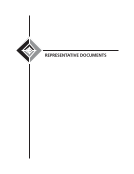134 · Representative Documents: Regional Accrediting Agency Reports
Massachusetts Institute of Technology
Institutional Self-Study Prepared for the New England Association of Schools and Colleges. Chapter 7:
Library and Other Information Resources
http://web.mit.edu/accreditation/report/pdfs/2009_MIT_Accreditation_Report_Final.pdf
Chapter 7: Library and Other Information Resources
Chapter 7 Page 88
the Office of the Dean for Undergraduate Education, OpenCourseWare, and several schools and
departments. These groups help us leverage technology as an academic tool to enhance the overall student
experience and prepare students for what they will encounter in their chosen professions.
MIT is keenly aware of the need to provide coordinated support to the community. Several of the major
programs currently under way across campus are highlighted below.
Office of Educational Innovation and Technology
Technology is frequently perceived as merely augmenting existing teaching and learning practices. In
fact, it can alter the way that students process what they are learning, and consequently change the way
they construct knowledge. Using interactive visual representations of astronaut motion and of protein
molecules, to classroom clickers and wikis, MIT faculty are incorporating technology into their teaching
in an variety of ways to support student learning. To accelerate these efforts, MIT’s Office of Educational
Innovation and Technology (OEIT), located within the Office of the Dean for Undergraduate Education,
engages in exploratory activities to identify technology-based solutions for new modes of collaboration,
production, and the sustainable delivery of educational resources and experiences.
As described in Chapters 4 and 5, OEIT not only acts as a conduit to communicate the availability of
educational innovations more widely to faculty, but also facilitates the adoption of these innovations,
wherever they may have been developed, to help improve teaching and learning at MIT.
OEIT focuses on three key areas: bridging research and learning, linking digital content to the curriculum,
and fostering communities of innovation and practice. For example, through visualization tools used in
Biology and Hydrology, the OEIT is transforming the research tools that faculty and researchers use daily
into applications that support learning, thus providing early exposure to the research process. As
demonstrated in its work with programs such as Visualizing Cultures and the Spoken Lecture Browser
Project, the OEIT enables transparent and immediate access to image and video content from diverse
sources, such as the Roche Visual Collection, Boston’s Museum of Fine Arts, the Edgerton Archives, and
MIT OpenCourseware.
OEIT is also helping MIT faculty explore educational opportunities with emerging technologies and
innovative practices, such as Tablet PCs for collaborative learning GIS Tools for spatial data analysis
high-performance computing for science and engineering education as well as flexible learning spaces
that incorporate intelligent combinations of situated, cyberspace, formal, and non-formal environments to
support blended learning. More information can be found at: (http://web.mit.edu/oeit/index.html). OEIT’s
work over the past two years has involved 120 faculty and 110 courses. Tools developed for one class can
often be expanded to others. For example, StarBiochem – a 3-D visualization tool that allows users to
selectively view elements of a molecule, was first used in MIT’s Introductory Biology course in the fall of
2006, and is now used by 800 students in three different Introduction to Biology (7.01x) subjects. =OEIT
places particular importance on developing and supporting tools and applications for a wide range of
courses that advance the recommendations of the MIT Task Force on the Undergraduate Educational
Commons. Case studies and publications can be found at (web.mit.edu/oeit/browse/index.html).
OEIT receives strategic guidance from the MIT Council on Educational Technology and works closely
with the Teaching and Learning Lab, the Office of Faculty Support, the Office of Experiential Learning,
as well with IS&T and the MIT Libraries.
Access to IT resources
Through a rich array of computing resources, members of the MIT community can take advantage of
educational technology, share information and programs, communicate with each other, and work
together on problems and ideas in creative ways. The IS&T website provides information about many of
MIT’s resources, and IS&T encourages students to call or e-mail with questions and to visit the
Massachusetts Institute of Technology
Institutional Self-Study Prepared for the New England Association of Schools and Colleges. Chapter 7:
Library and Other Information Resources
http://web.mit.edu/accreditation/report/pdfs/2009_MIT_Accreditation_Report_Final.pdf
Chapter 7: Library and Other Information Resources
Chapter 7 Page 88
the Office of the Dean for Undergraduate Education, OpenCourseWare, and several schools and
departments. These groups help us leverage technology as an academic tool to enhance the overall student
experience and prepare students for what they will encounter in their chosen professions.
MIT is keenly aware of the need to provide coordinated support to the community. Several of the major
programs currently under way across campus are highlighted below.
Office of Educational Innovation and Technology
Technology is frequently perceived as merely augmenting existing teaching and learning practices. In
fact, it can alter the way that students process what they are learning, and consequently change the way
they construct knowledge. Using interactive visual representations of astronaut motion and of protein
molecules, to classroom clickers and wikis, MIT faculty are incorporating technology into their teaching
in an variety of ways to support student learning. To accelerate these efforts, MIT’s Office of Educational
Innovation and Technology (OEIT), located within the Office of the Dean for Undergraduate Education,
engages in exploratory activities to identify technology-based solutions for new modes of collaboration,
production, and the sustainable delivery of educational resources and experiences.
As described in Chapters 4 and 5, OEIT not only acts as a conduit to communicate the availability of
educational innovations more widely to faculty, but also facilitates the adoption of these innovations,
wherever they may have been developed, to help improve teaching and learning at MIT.
OEIT focuses on three key areas: bridging research and learning, linking digital content to the curriculum,
and fostering communities of innovation and practice. For example, through visualization tools used in
Biology and Hydrology, the OEIT is transforming the research tools that faculty and researchers use daily
into applications that support learning, thus providing early exposure to the research process. As
demonstrated in its work with programs such as Visualizing Cultures and the Spoken Lecture Browser
Project, the OEIT enables transparent and immediate access to image and video content from diverse
sources, such as the Roche Visual Collection, Boston’s Museum of Fine Arts, the Edgerton Archives, and
MIT OpenCourseware.
OEIT is also helping MIT faculty explore educational opportunities with emerging technologies and
innovative practices, such as Tablet PCs for collaborative learning GIS Tools for spatial data analysis
high-performance computing for science and engineering education as well as flexible learning spaces
that incorporate intelligent combinations of situated, cyberspace, formal, and non-formal environments to
support blended learning. More information can be found at: (http://web.mit.edu/oeit/index.html). OEIT’s
work over the past two years has involved 120 faculty and 110 courses. Tools developed for one class can
often be expanded to others. For example, StarBiochem – a 3-D visualization tool that allows users to
selectively view elements of a molecule, was first used in MIT’s Introductory Biology course in the fall of
2006, and is now used by 800 students in three different Introduction to Biology (7.01x) subjects. =OEIT
places particular importance on developing and supporting tools and applications for a wide range of
courses that advance the recommendations of the MIT Task Force on the Undergraduate Educational
Commons. Case studies and publications can be found at (web.mit.edu/oeit/browse/index.html).
OEIT receives strategic guidance from the MIT Council on Educational Technology and works closely
with the Teaching and Learning Lab, the Office of Faculty Support, the Office of Experiential Learning,
as well with IS&T and the MIT Libraries.
Access to IT resources
Through a rich array of computing resources, members of the MIT community can take advantage of
educational technology, share information and programs, communicate with each other, and work
together on problems and ideas in creative ways. The IS&T website provides information about many of
MIT’s resources, and IS&T encourages students to call or e-mail with questions and to visit the