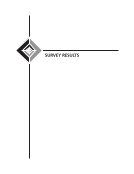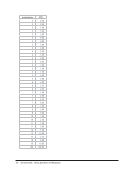SPEC Kit 325: Digital Preservation · 111
University of Michigan
What is Digital Preservation?
http://www.lib.umich.edu/preservation-and-conservation/digital-preservation/what-digital-preservation
What is Digital Preservation? |Preservation and Conservation |MLibrary
http://www.lib.umich.edu/preservation-and-conservation/digital-preservation/what-digital-preservation[10/5/11 4:21:02 PM]
There are several strategies used to help preserve digital objects, such as emulation, migration and data
redundancy.
Digital Preservation Strategies
One of the best ways to help preserve digital objects is by data redundancy. This is, simply put, making
sure there are many copies of important files. If there are one or more copies of an important file available,
it mitigates the disaster of the computer crashing or one disc being lost. However, though this may be
helpful in the short term, it may not prove to be helpful in the long term, as file formats and media can
change rapidly over a short period of time. In this case, two more digital preservation strategies can be
helpful in preserving digital objects, emulation and migration.
Emulation involves using a program that imitates the original, obsolete hardware or software to render a
digital object. In emulation, the original bit stream (the information that comprises the file) is saved and
used. In contrast, in migration, the original bit stream is changed over to a new, current file format. Both
strategies allow for the use of digital objects that may require outdated software or hardware, but in slightly
different ways. When choosing a strategy, it is important to consider how the digital objects are to be used
as well as the significant properties of that object. For example, is it a word document where you only need
to read the information contained in it? In this case, migration which would eliminate some of the
formatting might be ok. But what about a computer game where migrating data instead of emulating it
would cause significant changes to the way the game was played? Although there are merits to both
strategies, these types of questions are good to ask before choosing one. A more in-depth comparison of
these two strategies can be seen below.
Emulation Migration
Can retain ‘look and feel’ of original
digital object
Focus is on recreating the experience,
not just accessing the content
Preserve and use original digital object.
Emulator will also have to be preserved
+will need to update periodically
Without original hardware/software, you
can’t be sure you’re retaining the exact
look &feel
Does not always result in a perfect
presentation of original digital object
Can retain ‘look and feel’ of original digital object,
depending on migration strategy as well as the format
being migrated to
May lose original formatting, causing the object to not
look quite the same as it did
Focus is on making the content available
May or may not save original digital object for
backup/future migration purposes. File made in
migration is a new copy.
One last way to help preserve digital objects is to make sure that as much information as possible is
gathered when they are created. This information is called metadata and can include basic descriptive
information about the file as well as information about the file format of the object. The metadata collected
about an object helps to place items in context, as well as give specific information. This is essential for
making sure that digital objects are authentic. Authenticity is that the file hasn’t been added to or modified
in any way. This means that it is the digital object created by the producer and the content of the digital
object was not modified once it was placed in the digital repository. This is especially important for digital
files that can be easily changed in a way that may not be easily apparent as opposed to print media. In
addition, metadata can also help to track what was done to preserve the object throughout its life cycle,
such as migrating an object from one format to another. This metadata can be linked to the digital object or
encapsulated with the digital object itself. Encapsulating the metadata with the object, for example placing
the metadata with the object in the same folder in a zip file, ensures that the information stays with the file
no matter where it goes. Linking the metadata and storing the metadata somewhere else (not with the file),
ensures that the information about the file can be recovered even if the object itself was lost.
University of Michigan
What is Digital Preservation?
http://www.lib.umich.edu/preservation-and-conservation/digital-preservation/what-digital-preservation
What is Digital Preservation? |Preservation and Conservation |MLibrary
http://www.lib.umich.edu/preservation-and-conservation/digital-preservation/what-digital-preservation[10/5/11 4:21:02 PM]
There are several strategies used to help preserve digital objects, such as emulation, migration and data
redundancy.
Digital Preservation Strategies
One of the best ways to help preserve digital objects is by data redundancy. This is, simply put, making
sure there are many copies of important files. If there are one or more copies of an important file available,
it mitigates the disaster of the computer crashing or one disc being lost. However, though this may be
helpful in the short term, it may not prove to be helpful in the long term, as file formats and media can
change rapidly over a short period of time. In this case, two more digital preservation strategies can be
helpful in preserving digital objects, emulation and migration.
Emulation involves using a program that imitates the original, obsolete hardware or software to render a
digital object. In emulation, the original bit stream (the information that comprises the file) is saved and
used. In contrast, in migration, the original bit stream is changed over to a new, current file format. Both
strategies allow for the use of digital objects that may require outdated software or hardware, but in slightly
different ways. When choosing a strategy, it is important to consider how the digital objects are to be used
as well as the significant properties of that object. For example, is it a word document where you only need
to read the information contained in it? In this case, migration which would eliminate some of the
formatting might be ok. But what about a computer game where migrating data instead of emulating it
would cause significant changes to the way the game was played? Although there are merits to both
strategies, these types of questions are good to ask before choosing one. A more in-depth comparison of
these two strategies can be seen below.
Emulation Migration
Can retain ‘look and feel’ of original
digital object
Focus is on recreating the experience,
not just accessing the content
Preserve and use original digital object.
Emulator will also have to be preserved
+will need to update periodically
Without original hardware/software, you
can’t be sure you’re retaining the exact
look &feel
Does not always result in a perfect
presentation of original digital object
Can retain ‘look and feel’ of original digital object,
depending on migration strategy as well as the format
being migrated to
May lose original formatting, causing the object to not
look quite the same as it did
Focus is on making the content available
May or may not save original digital object for
backup/future migration purposes. File made in
migration is a new copy.
One last way to help preserve digital objects is to make sure that as much information as possible is
gathered when they are created. This information is called metadata and can include basic descriptive
information about the file as well as information about the file format of the object. The metadata collected
about an object helps to place items in context, as well as give specific information. This is essential for
making sure that digital objects are authentic. Authenticity is that the file hasn’t been added to or modified
in any way. This means that it is the digital object created by the producer and the content of the digital
object was not modified once it was placed in the digital repository. This is especially important for digital
files that can be easily changed in a way that may not be easily apparent as opposed to print media. In
addition, metadata can also help to track what was done to preserve the object throughout its life cycle,
such as migrating an object from one format to another. This metadata can be linked to the digital object or
encapsulated with the digital object itself. Encapsulating the metadata with the object, for example placing
the metadata with the object in the same folder in a zip file, ensures that the information stays with the file
no matter where it goes. Linking the metadata and storing the metadata somewhere else (not with the file),
ensures that the information about the file can be recovered even if the object itself was lost.