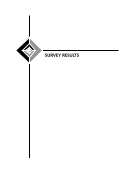SPEC Kit 338: Library Management of Disciplinary Repositories · 147
THE APHASIOLOGY ARCHIVE
Aphasiology User Documentation
http://aphasiology.pitt.edu/help/
Lists of Values
With these you can select one or more values from a list of values for the system to search for. If no value in the list is
selected, the system will ignore this field (i.e. it will retrieve records with any value of this field.)
In cases where each individual record may have more than one value attached to the list, you can also change search
behaviour by selecting ``Any of these'' or ``All of these'' from the popup menu on the right of the list.
Any of these.
If this is selected, any record which has any of the values you select will be retrieved.
All of these.
If you select this option, a record must have all the values you choose associated with it to be retrieved.
Years
When you're searching a year field, you can specify a single year or range of years that you're interested in:
1999
retrieves only records where the year is `1999'
1987-1990
retrieves records with years between 1987 and 1990 inclusive
1995-
retrieves records with years of 1995 or later
-1998
retrieves records with years up to and including 1998.
Yes/No Fields
Some fields can have the value yes or no, for example the ``Refereed'' field. In this case, the search field lets you specify
whether you want retrieved records to have the value yes or no for this field, or whether you have no preference, in
which case the field isn't used to find records.
Site Administrator: aphasiology@mail.pitt.edu
THE APHASIOLOGY ARCHIVE
Aphasiology User Documentation
http://aphasiology.pitt.edu/help/
Lists of Values
With these you can select one or more values from a list of values for the system to search for. If no value in the list is
selected, the system will ignore this field (i.e. it will retrieve records with any value of this field.)
In cases where each individual record may have more than one value attached to the list, you can also change search
behaviour by selecting ``Any of these'' or ``All of these'' from the popup menu on the right of the list.
Any of these.
If this is selected, any record which has any of the values you select will be retrieved.
All of these.
If you select this option, a record must have all the values you choose associated with it to be retrieved.
Years
When you're searching a year field, you can specify a single year or range of years that you're interested in:
1999
retrieves only records where the year is `1999'
1987-1990
retrieves records with years between 1987 and 1990 inclusive
1995-
retrieves records with years of 1995 or later
-1998
retrieves records with years up to and including 1998.
Yes/No Fields
Some fields can have the value yes or no, for example the ``Refereed'' field. In this case, the search field lets you specify
whether you want retrieved records to have the value yes or no for this field, or whether you have no preference, in
which case the field isn't used to find records.
Site Administrator: aphasiology@mail.pitt.edu