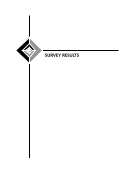108 · Representative Documents: AgEcon Search
AgECON SEARCH
AgEcon Search FAQ
http://ageconsearch.umn.edu/faq.jsp
AgEcon Search are fine with having earlier reports of a project in
the form of a working paper or conference paper available on the
Web. To prevent confusion, you might consider changing the title
of the paper before submitting it to a journal.
What should I do to get my department or organization started
submitting papers to AgEcon Search?
Just write the coordinators at aesearch@umn.edu. We will set up
a section for your group, and give you instructions about how to
begin submitting papers. If you would like us to do any of the
submitting for you, we can discuss the options and costs.
How do I suggest other working paper series, conferences, or
journals that might be included in AgEcon Search?
Drop us a note at aesearch@umn.edu.
What formats do you accept?
Currently, all papers in AgEcon Search are in PDF format.
What institutions have their papers on AgEcon Search?
Check the list of institutions.
What software does AgEcon Search use?
AgEcon Search runs on DSpace software, which is open source,
and was jointly developed by MIT Libraries and Hewlett-Packard
Labs
What journals are included in AgEcon Search --and how can I
link directly to them?
Check the list of journals ,which includes URLs for directly linking
to each journal.
What is AgNIC?
AgNIC, http://www.agnic.org/, is the Agriculture Network
Information Center --a voluntary alliance working to offer reliable
access to quality agricultural information and sources. The
University of Minnesota is responsible for the agricultural
economics portion of AgNIC. To suggest resources to be included
in AgNIC, send a note to aesearch@umn.edu.
How can I read the papers in AgEcon Search?
All papers in AgEcon Search are in Adobe Acrobat Portable
Document Format (PDF). You can download the free Adobe Reader
software at: http://www.adobe.com/products/acrobat
/readstep2.html. If you have trouble opening a particular PDF file,
try switching to a different Web browser (i.e. Internet Explorer or
Mozilla Firefox).
I've downloaded Adobe Reader software, but I still can't open
the PDF files. Help?
Check another PDF file from another source to see if you are able
AgECON SEARCH
AgEcon Search FAQ
http://ageconsearch.umn.edu/faq.jsp
AgEcon Search are fine with having earlier reports of a project in
the form of a working paper or conference paper available on the
Web. To prevent confusion, you might consider changing the title
of the paper before submitting it to a journal.
What should I do to get my department or organization started
submitting papers to AgEcon Search?
Just write the coordinators at aesearch@umn.edu. We will set up
a section for your group, and give you instructions about how to
begin submitting papers. If you would like us to do any of the
submitting for you, we can discuss the options and costs.
How do I suggest other working paper series, conferences, or
journals that might be included in AgEcon Search?
Drop us a note at aesearch@umn.edu.
What formats do you accept?
Currently, all papers in AgEcon Search are in PDF format.
What institutions have their papers on AgEcon Search?
Check the list of institutions.
What software does AgEcon Search use?
AgEcon Search runs on DSpace software, which is open source,
and was jointly developed by MIT Libraries and Hewlett-Packard
Labs
What journals are included in AgEcon Search --and how can I
link directly to them?
Check the list of journals ,which includes URLs for directly linking
to each journal.
What is AgNIC?
AgNIC, http://www.agnic.org/, is the Agriculture Network
Information Center --a voluntary alliance working to offer reliable
access to quality agricultural information and sources. The
University of Minnesota is responsible for the agricultural
economics portion of AgNIC. To suggest resources to be included
in AgNIC, send a note to aesearch@umn.edu.
How can I read the papers in AgEcon Search?
All papers in AgEcon Search are in Adobe Acrobat Portable
Document Format (PDF). You can download the free Adobe Reader
software at: http://www.adobe.com/products/acrobat
/readstep2.html. If you have trouble opening a particular PDF file,
try switching to a different Web browser (i.e. Internet Explorer or
Mozilla Firefox).
I've downloaded Adobe Reader software, but I still can't open
the PDF files. Help?
Check another PDF file from another source to see if you are able