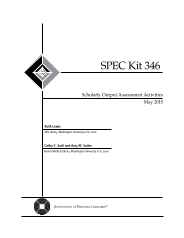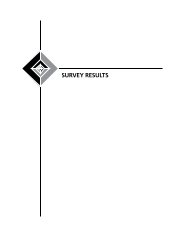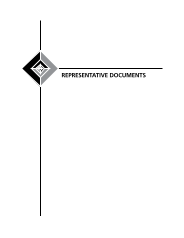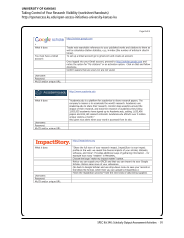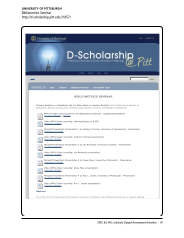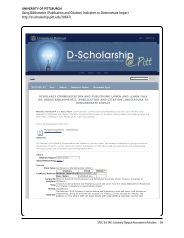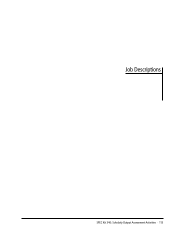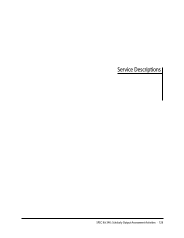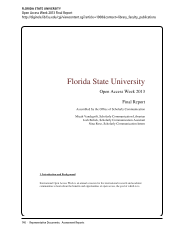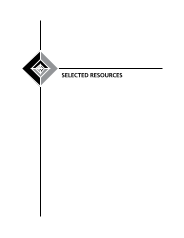SPEC Kit 346: Scholarly Output Assessment Activities · 81
UNIVERSITY OF IOWA
How to Determine Your Scholarly Impact
http://www.lib.uiowa.edu/hardin
319-335-9151
aeb 12-9-14
7. You should now see the publications on the right-hand side of your screen. Compare the citations here
to those in the CV. Sort by “Publication Year” to make the comparison easier.
8. If there are incorrect citations (ie., not by the correct researcher), you can select them by clicking
“Manage List” at the top right of the “My Publications: View.” You can then select the incorrect
citations and click “Delete Selected Publications” to remove them.
9. If there are citations on the CV that were not found by your first search, you can try searching again
using the Search Web of Science option and entering the article title instead of the author name. Note
that meeting abstracts may not be in the database.
10. If you cannot find a citation using the Web of Science tools we discussed, you can enter the citation into
EndNote Web or into a tool such as EndNote or RefWorks. While EndNote Web will import directly
into ResearcherID, EndNote and RefWorks require you to export the citation in RIS format and import it
into your publications list using the “Upload RIS File” option under “Add Publications.” For assistance
doing this, please contact the Hardin Library at 335-9150 or lib-hardin@uiowa.edu.
a. EndNote Web (www.myendnoteweb.com) provides the fastest and easiest way to add citations to
ResearcherID. Sign in using the same username and password as ResearcherID. Select New
Reference from the Collect menu, then enter the citation information in the correct fields (for
books, include publisher and city in the Title field as these fields will not display in