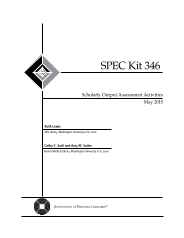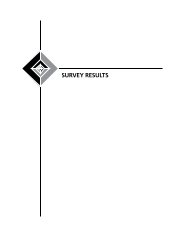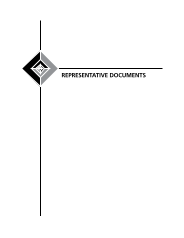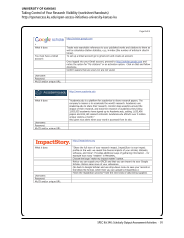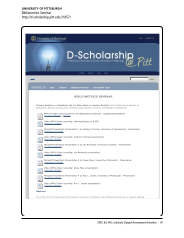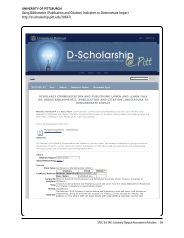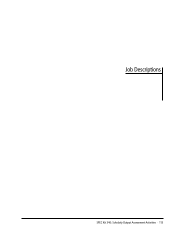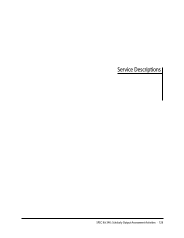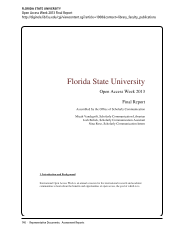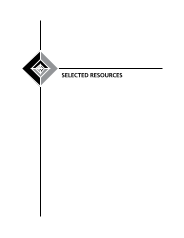74 · Representative Documents: Training Material
UNIVERSITY OF IOWA
How to Determine Your Scholarly Impact
ACONCOcon
THE UNIVERSITY OF IOWA LIBRARIES
Hardin Library for the Health Sciences
http://www.lib.uiowa.edu/hardin
319-335-9151
aeb 8-11-14
Ulrich’s
Accessing the Database
1. Go to the Hardin Library homepage at http://www.lib.uiowa.edu/hardin/
2. Click on the link that says “Health Sciences Resources A-Z.” It is located at the bottom of the section,
“Popular Databases.”
3. Select “Ulrich’s” from the list.
4. If you are off-campus, you will be prompted for your Hawk ID and password.
Searching for a Specific Journal
1. Enter the name of the journal for which you are looking and click the “Submit” button. If you have
trouble, you may want to find the journal’s ISSN (unique identifier) and search for the journal that way.
Searching for Journals by Subject
Advanced Search (Recommended)
1. From the Ulrich’s home page, click on the link for “Advanced Search.”
2. When looking for journals in your subject area consider doing a “Keyword” first. The subjects are very
specific and sometimes hard to guess.
3. Keep in mind that you have further options for your search including limiting to “active titles” and
“refereed titles.”
Subject Search (If you know of a journal in your field)
1. From the homepage, select “title (keyword)” from the drop box and put in the name of your journal.
2. Now, click on the title of the journal you searched.
3. You will see links for the subject the journal covers. Clicking those links will display all the journals in
that area that are contained in Ulrich’s.
Finding Impact Factors/Eigenfactors
1. Follow the directions for “Searching for a Specific Journal.”
2. Once you have clicked on the journal name, look to the top left of the screen. You will see a box that
says JCR
3. This page will simply have the impact factors for the journal. To see the Eigenfactor and more
information, click the “Return to Journal” button.
Journal Citation Reports