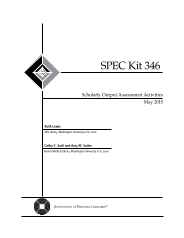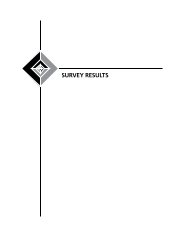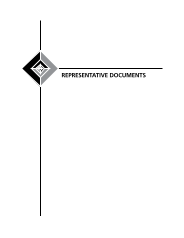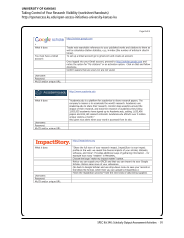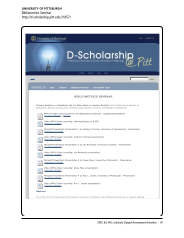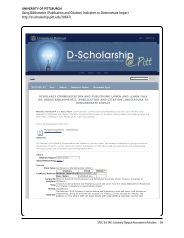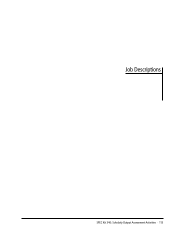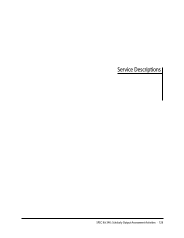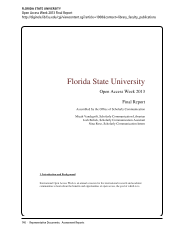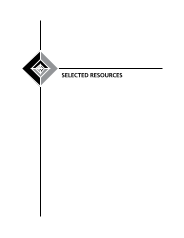SPEC Kit 346: Scholarly Output Assessment Activities · 75
UNIVERSITY OF IOWA
How to Determine Your Scholarly Impact
http://www.lib.uiowa.edu/hardin
319-335-9151
aeb 12-9-14
Accessing the Database
1. Go to the Hardin Library homepage at http://www.lib.uiowa.edu/hardin/
2. Click on the link that says “Health Sciences Resources A-Z.” It is located at the bottom of the section,
“Popular Databases.”
3. Select “Journal Citation Reports” from the list.
4. If you are off-campus, you will be prompted for your Hawk ID and password.
Searching for Journals by Subject (Recommended)
1. Once you have accessed the database, you will have options to select the science or social science
database. Keep in mind that the most recent scores will be from the previous year.
2. On the right, you select “Subject Category” from “View a Group of Journals By” and then click on
“Submit.”
3. Next, select your subject category.
4. Select “View Journal Data,” and then choose how you would like your results sorted from the drop box.
5. Click “Submit.”
6. Now, you will see a list of journals in the category you chose. If you look to the top left of the screen,
you will notice options for sorting the journals by title, impact factor, Eigenfactor, etc. You can also
decide to view the category summary list (this
may help with interpreting the impact factors
since those can vary greatly between different
subjects.)
7. Clicking on a journal title will allow you to see more information, such as how the impact factor was
determined, the number of self cites for that journal, etc. To learn more about any of the data in Journal
Citation Reports, use the “i” icon.
Searching for a Specific Journal
If you are searching for a specific journal title’s impact factor or Eigenfactor, you may want to use Ulrich’s. It is
a slightly easier interface. You may also consider looking for a particular journal in a subject set as in the
directions above.
1. Once you have accessed the database, you will have options to select the science or social science
database. Keep in mind that the most recent scores will be from the previous year.
2. On the right, you can select “Search for a Specific Journal” and then click on “Submit.”
3. Now, click on the link for “View List for Full Journal Titles.”
4. Use your computer’s find function (on a PC it is ctrl + F) to locate the journal title you are looking for
NOTE: Not all journals have impact factors.)
5. Now, copy that journal title exactly as it appears in the list, and close the window with the journal titles.
6. Select “Full Journal Title” from the search page and then paste the copied journal title into the search
box.
7. Finally, click search.
Web of Science: Cited Reference Searching