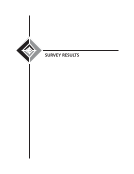48 · Survey Results: Survey Questions And Responses
Please describe other ways users can find e-books that are in your library collections.
Currently the library has a vendor who provides e-books which allows readers to browse top-level hierarchies of LC
classification.
ERM also manages e-books and makes them available via the e-resource portal.
Google Scholar.
Librarians include e-books on course guides they prepare.
Library generated CourseLib pages tailored to individual courses (some associated with actual CMS).
Most notably, Springer e-books and Google books are targets in our in-house metasearch engine.
Some of our electronic resources are searchable in WorldCat —primarily where we’ve purchased OCLC record sets.
We’d like to see this improve. At present, we would need to add an OCLC number to each e-book record — a very
staff time intensive process.
Subject experts’ Web pages and liaison communications.
We are revising the library Web pages the subject guides will incorporate more e-books.
Will soon be available through Scholar’s Portal search.
WorldCat Local.
Please enter any additional comments about how users can find e-books. N=15
All not equal.
Also available in aggregators such as SpringerLink.
E-book searching in the library catalog is part of an e-resources search, not specifically just e-books.
Findability of e-books is an issue as identified by our users (LibQUAL= data). Access is via a mix of methods as above.
Most of our “free” (government) e-books are not accessible except through Web page guides and links. See: Browse
for Ebooks and eBook Collections http://toby.library.ubc.ca/resources/ebooklist.cfm Science and Engineering
Ebooks http://www.library.ubc.ca/scieng/ebooks.html Government docs -e-books -GovInfo http://toby.library.
ubc.ca/govinfo/govinfo.cfm Government docs -British Columbia http://toby.library.ubc.ca/govinfo/govdisplay.
cfm?rid=27&ref=list Research Guides http://www.library.ubc.ca/govpubs/ResearchGuides.html Government
Statistical Sources Online http://www.library.ubc.ca/govpubs/GovStatSourceOnline.html
Given the variety of e-book platforms, providing effective discovery and management of titles is a challenge. Each
platform offers varying levels of functionality but an effective system for collecting titles from different platforms into
one space to create a working research collection for an individual is not apparent at the moment.
Library Web page lists and provides links to individual e-book titles—this applies to reference works only.
Only a very small number of records/links to e-books are integrated directly into CMS course pages at this point, but
this is gaining.
OPAC allows filtering at online resources level, but not specifically “e-book” level.
OPAC allows for limiting by e-books
Please describe other ways users can find e-books that are in your library collections.
Currently the library has a vendor who provides e-books which allows readers to browse top-level hierarchies of LC
classification.
ERM also manages e-books and makes them available via the e-resource portal.
Google Scholar.
Librarians include e-books on course guides they prepare.
Library generated CourseLib pages tailored to individual courses (some associated with actual CMS).
Most notably, Springer e-books and Google books are targets in our in-house metasearch engine.
Some of our electronic resources are searchable in WorldCat —primarily where we’ve purchased OCLC record sets.
We’d like to see this improve. At present, we would need to add an OCLC number to each e-book record — a very
staff time intensive process.
Subject experts’ Web pages and liaison communications.
We are revising the library Web pages the subject guides will incorporate more e-books.
Will soon be available through Scholar’s Portal search.
WorldCat Local.
Please enter any additional comments about how users can find e-books. N=15
All not equal.
Also available in aggregators such as SpringerLink.
E-book searching in the library catalog is part of an e-resources search, not specifically just e-books.
Findability of e-books is an issue as identified by our users (LibQUAL= data). Access is via a mix of methods as above.
Most of our “free” (government) e-books are not accessible except through Web page guides and links. See: Browse
for Ebooks and eBook Collections http://toby.library.ubc.ca/resources/ebooklist.cfm Science and Engineering
Ebooks http://www.library.ubc.ca/scieng/ebooks.html Government docs -e-books -GovInfo http://toby.library.
ubc.ca/govinfo/govinfo.cfm Government docs -British Columbia http://toby.library.ubc.ca/govinfo/govdisplay.
cfm?rid=27&ref=list Research Guides http://www.library.ubc.ca/govpubs/ResearchGuides.html Government
Statistical Sources Online http://www.library.ubc.ca/govpubs/GovStatSourceOnline.html
Given the variety of e-book platforms, providing effective discovery and management of titles is a challenge. Each
platform offers varying levels of functionality but an effective system for collecting titles from different platforms into
one space to create a working research collection for an individual is not apparent at the moment.
Library Web page lists and provides links to individual e-book titles—this applies to reference works only.
Only a very small number of records/links to e-books are integrated directly into CMS course pages at this point, but
this is gaining.
OPAC allows filtering at online resources level, but not specifically “e-book” level.
OPAC allows for limiting by e-books