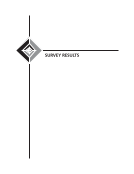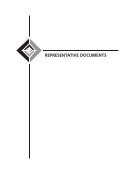142 · Representative Documents: Assessment Reports and Instruments
NORTH CAROLINA STATE UNIVERSITY
CAR Usability Study Brief
This potentially was a bad question – which influenced the results.
The goal was to get the participants to click through the pages to find the table. Most
participants noted that they “could click through, but did not want to.” So all but two
participants tried other ways of getting to the table first. Three participants tried to search
for the title given but realized that the individual pages were not text searchable. Another
participant tried to search the pdf [which may have worked, had the pdf software on the
usability computer worked].
5. What page is this table in the folder?
All participants successfully completed this task.
6. Can you bookmark this page to view later?
All participants successfully completed this task.
7. You decide you’d like to save this folder of materials to your computer to view later for
your research. How would you do this?
All the participants noted the pdf download ability, which was a very well liked
capability on the site. One participant exclaimed, “that is SO cool!”
8. You want to find other folders from this collection that contain materials discussing
tobacco curing. How would you find them?
The participants had very responses to this question. Two found the “Other Scanned
Folders from the Same Box” link at the bottom of the page. Two others went to the
finding aid. One clicked on the subject “tobacco curing,” and another selected the
heading “William Johnson Papers” and was a bit confused when they did not find the
finding aid but a view of more folders.
NORTH CAROLINA STATE UNIVERSITY
CAR Usability Study Brief
This potentially was a bad question – which influenced the results.
The goal was to get the participants to click through the pages to find the table. Most
participants noted that they “could click through, but did not want to.” So all but two
participants tried other ways of getting to the table first. Three participants tried to search
for the title given but realized that the individual pages were not text searchable. Another
participant tried to search the pdf [which may have worked, had the pdf software on the
usability computer worked].
5. What page is this table in the folder?
All participants successfully completed this task.
6. Can you bookmark this page to view later?
All participants successfully completed this task.
7. You decide you’d like to save this folder of materials to your computer to view later for
your research. How would you do this?
All the participants noted the pdf download ability, which was a very well liked
capability on the site. One participant exclaimed, “that is SO cool!”
8. You want to find other folders from this collection that contain materials discussing
tobacco curing. How would you find them?
The participants had very responses to this question. Two found the “Other Scanned
Folders from the Same Box” link at the bottom of the page. Two others went to the
finding aid. One clicked on the subject “tobacco curing,” and another selected the
heading “William Johnson Papers” and was a bit confused when they did not find the
finding aid but a view of more folders.