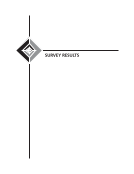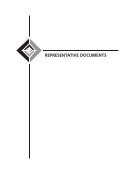134 · Representative Documents: Assessment Reports and Instruments
INDIANA UNIVERSITY BLOOMINGTON
Variations2: IU Digital Music Library Version 2.0 Usability Test Report
http://variations2.indiana.edu/pdf/v2v2-test.pdf
Variations2: IU Digital Music Library
Version 2.0
Usability Test Report
October 20, 2003
Facilitator: Maggie B. Swan (mbswan@indiana.edu)
Executive Summary
During July 2003, a round of usability testing was conducted on version 2.0 of the
Variations2: IU Digital Music Library software. Variations2 aims to establish a digital
music library testbed system for the purpose of examining dissemination of digitized
music in a variety of formats. The current Variations system is used primarily by
music students to listen to CD-quality recordings online at computer workstations in
the IU-Bloomington Cook Music Library.
During five sessions, seven music students used V2 to work through a series of
tasks. In two sessions, participants worked in pairs three participants completed
sessions individually. Major goals of the formative evaluation were to investigate
users’ approaches to the following: searching for and playing works accessing,
viewing, bookmarking and printing scores and diagramming work structures with
the timeline tool.
Via comments and a satisfaction questionnaire, users indicated above-average
satisfaction with the system as a whole. They suggested that the search process was
more “streamlined” than IUCAT and the audio player better than the current
Variations player. Score viewer default layout was mostly satisfactory, although a
few users adjusted to a 2-page view and some requested expanded functionality for
score manipulation. It was evident that the process of printing score pages was
vastly improved over the process used in version 1.0 and users were impressed by
the quality of score printouts. The concept of completing form diagramming tasks on
the computer vs. on paper was met with enthusiasm, although an initial learning
curve was apparent. Paired users tended to utilize V2 in a much more exploratory
and informal fashion and were more talkative [to each other] during sessions.
Conversely, individual users tended to be more task-focused and likely to ask the
facilitator for help.
Problems were encountered in several areas, although no user experienced any
“show-stopper” difficulties. For instance, the act of bookmarking score pages was
sometimes difficult due to the large size of the songbook used in the task. In these
cases, bookmarks placed close together were difficult to precisely click on for score
navigation purposes. Issues associated with the timeline included figuring out the
correct window from which to start a new timeline, the misconception that the
timeline would be associated with the score viewer, and various problems with
deleting and grouping bubbles, and adding labels/annotations. Additionally, one user
was color blind, a characteristic which introduced an interesting accessibility variable
due to the timeline tool’s heavy reliance on color coding of musical sections.
Recommendations for redesign based on all user sessions are provided. Areas
discussed include search window functionality, score viewer bookmarks, and timeline
tool activities such as creating new timelines and grouping/coloring bubbles.
INDIANA UNIVERSITY BLOOMINGTON
Variations2: IU Digital Music Library Version 2.0 Usability Test Report
http://variations2.indiana.edu/pdf/v2v2-test.pdf
Variations2: IU Digital Music Library
Version 2.0
Usability Test Report
October 20, 2003
Facilitator: Maggie B. Swan (mbswan@indiana.edu)
Executive Summary
During July 2003, a round of usability testing was conducted on version 2.0 of the
Variations2: IU Digital Music Library software. Variations2 aims to establish a digital
music library testbed system for the purpose of examining dissemination of digitized
music in a variety of formats. The current Variations system is used primarily by
music students to listen to CD-quality recordings online at computer workstations in
the IU-Bloomington Cook Music Library.
During five sessions, seven music students used V2 to work through a series of
tasks. In two sessions, participants worked in pairs three participants completed
sessions individually. Major goals of the formative evaluation were to investigate
users’ approaches to the following: searching for and playing works accessing,
viewing, bookmarking and printing scores and diagramming work structures with
the timeline tool.
Via comments and a satisfaction questionnaire, users indicated above-average
satisfaction with the system as a whole. They suggested that the search process was
more “streamlined” than IUCAT and the audio player better than the current
Variations player. Score viewer default layout was mostly satisfactory, although a
few users adjusted to a 2-page view and some requested expanded functionality for
score manipulation. It was evident that the process of printing score pages was
vastly improved over the process used in version 1.0 and users were impressed by
the quality of score printouts. The concept of completing form diagramming tasks on
the computer vs. on paper was met with enthusiasm, although an initial learning
curve was apparent. Paired users tended to utilize V2 in a much more exploratory
and informal fashion and were more talkative [to each other] during sessions.
Conversely, individual users tended to be more task-focused and likely to ask the
facilitator for help.
Problems were encountered in several areas, although no user experienced any
“show-stopper” difficulties. For instance, the act of bookmarking score pages was
sometimes difficult due to the large size of the songbook used in the task. In these
cases, bookmarks placed close together were difficult to precisely click on for score
navigation purposes. Issues associated with the timeline included figuring out the
correct window from which to start a new timeline, the misconception that the
timeline would be associated with the score viewer, and various problems with
deleting and grouping bubbles, and adding labels/annotations. Additionally, one user
was color blind, a characteristic which introduced an interesting accessibility variable
due to the timeline tool’s heavy reliance on color coding of musical sections.
Recommendations for redesign based on all user sessions are provided. Areas
discussed include search window functionality, score viewer bookmarks, and timeline
tool activities such as creating new timelines and grouping/coloring bubbles.