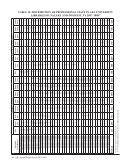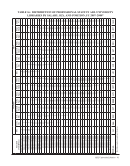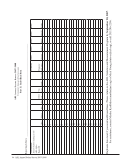University Library Questionnaire · 87 • Provide explanatory footnotes to the reported figures, when necessary, at the end of Part I. Footnotes will be included in the published survey, where appropriate. • After all data have been entered, make a backup copy of the complete file for your institution’s master file. Your backup should include individual names/ID numbers. NOTE: The data submitted to ARL should NOT include individual names/ID numbers, so ARL will NOT be able to supply a copy of your institution’s complete file next year. • Please return the questionnaire the ARL Statistics and Measurement Program by September 30, 2007. Be sure to keep a complete copy of your return, including the electronic version of the data for your files. Part I: Summary Data 1. Part I of this survey deals with general information for the current fiscal year, 2007-08. 2. Include the Beginning Professional Salary for Law and Medical libraries if included in the survey. 3. The Beginning Professional Salary is the salary that would be paid to a newly hired professional without experience, not necessarily the lowest professional salary paid. In reporting the beginning salary, please use a figure that is actually used or likely to be used for entry-level librarians hired by your library, even if it is your practice rarely to hire entry-level professionals without experience. 4. Please report the 2007–2008 Beginning Professional Salary to the best of your knowledge as it exists on July 1, 2007. Do not delay returning your survey with the expectation that more information will be available later. 5. The 2007–2008 Average and Median Salary figures will be calculated by ARL from the individual data supplied. 6. Be sure to fill in the name of the reporting library and the name of the person who prepares the report. Part II: Individual Data 1. Part II of this survey requests information on salary, sex, minority status, rank, and years of experience for all filled positions for fiscal year 2007–2008. The survey requests information for individuals aggregate data for each institution will be generated by computer. Vacant positions should be excluded from your report. 2. Data for the Main, Law, and Medical libraries should be reported on separate Excel files. 3. Obtain the Excel file. These instructions assume that you have Microsoft Excel available for use. If not, or if you have trouble opening the files in Excel, please call the ARL Statistics and Measurement Program at (202) 296-2296 or email stats-ra@arl.org. 4. The template Excel file is available at: http://www.arl.org/stats/annualsurveys/salary/salform07. shtml. This is a generic, blank file that can hold data for Main, Law, or Medical libraries. The file’s name is “sal07xxxx.xls” open the file and save it to your own computer by choosing “Save Instructions