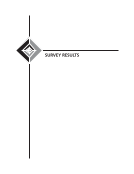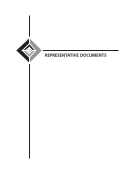148 · Representative Documents: Processing Worksheets
Syracuse University
Steps for Handling New Collections
Steps for handling new collections
All tasks are done by manuscripts staff unless otherwise noted
1) Create accession record in database
2) Create collection record in database
3) Update tracking list with collection name, file name, etc
4) Create file cabinet folder
a) Printout of accession record
b) Copy of acquisition information
5) Inventory to required level
a) No listing at all in step 6) use appropriate note (“An item-level inventory has not
been created for this collection.”) to finding aid OR
b) Do quick and dirty box list in step 6) use appropriate note (“The following is a
simple BOX LIST. The collection has not yet been processed.”) to finding aid OR
c) Process physical collection and create complete inventory
6) EAD-ify
a) Create EAD record
i) eadheader section should be complete with subject headings
ii) Create inventory section to required level, converting from Word if needed
and/or adding appropriate note from step 5) above
b) EAD =HTML (also creates printer-friendly version)
c) Check all names and subject headings using LC or AAT or similar
d) QA (KM)
e) Upload to website (Peter)
f) Move HTML files to appropriate subdir on L:\SCRC\digital\guides (me)
7) Create MARC record (EAD =MARC), update database with collection number
8) File hard copy finding aid as needed
a) file cabinet (1 copy)
b) reading room (1 copy)
c) collection (1 copy)
9) Determine physical location of collection (Bill/Nicolette)
10) Create cards for reading room files
a) Name index card(s) – MS staff
b) Locator card(s) – Bill
Syracuse University
Steps for Handling New Collections
Steps for handling new collections
All tasks are done by manuscripts staff unless otherwise noted
1) Create accession record in database
2) Create collection record in database
3) Update tracking list with collection name, file name, etc
4) Create file cabinet folder
a) Printout of accession record
b) Copy of acquisition information
5) Inventory to required level
a) No listing at all in step 6) use appropriate note (“An item-level inventory has not
been created for this collection.”) to finding aid OR
b) Do quick and dirty box list in step 6) use appropriate note (“The following is a
simple BOX LIST. The collection has not yet been processed.”) to finding aid OR
c) Process physical collection and create complete inventory
6) EAD-ify
a) Create EAD record
i) eadheader section should be complete with subject headings
ii) Create inventory section to required level, converting from Word if needed
and/or adding appropriate note from step 5) above
b) EAD =HTML (also creates printer-friendly version)
c) Check all names and subject headings using LC or AAT or similar
d) QA (KM)
e) Upload to website (Peter)
f) Move HTML files to appropriate subdir on L:\SCRC\digital\guides (me)
7) Create MARC record (EAD =MARC), update database with collection number
8) File hard copy finding aid as needed
a) file cabinet (1 copy)
b) reading room (1 copy)
c) collection (1 copy)
9) Determine physical location of collection (Bill/Nicolette)
10) Create cards for reading room files
a) Name index card(s) – MS staff
b) Locator card(s) – Bill