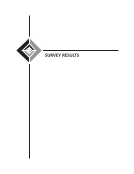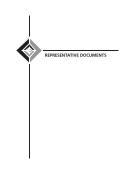SPEC Kit 348: Rapid Fabrication/Makerspace Services · 149
SOUTHERN ILLINOIS UNIVERSITY CARBONDALE
3D Printing at Morris Library |Policies &Procedures
http://libguides.lib.siu.edu/content.php?pid=551069&sid=4554902
Admin Sign In
Home 3D Modeling Software &Free Models Request a Print Examples printed at Morris Policies &Procedures Resources
3D Printing Terms Previous Tips of the Week Virtual Exhibits Information
3D PRINTING AT MORRIS LIBRARY -PRINTER POLICY
This policy governs 3D printing at Morris Library
What is 3D Printing?
3D printing, or additive manufacturing, is the process of building physical objects from digital models. Successive layers of material
(filament) are laid down in thin layers to create a physical object. 3D printing has applications in numerous fields. A listing of some of
these applications can be found on the Morris Library 3D printing web page.
What is available at Morris Library?
Currently, Morris Library has a Makerbot Replicator 2 3D Printer. This 3D printer uses 1.75 mm polylactic acid (PLA) filament. PLA is a
bioplastic made from renewable resources such as corn starch. Current colors available are listed on Morris Library’s 3D printing web
page.
The Makerbot Replicator 2 has the following build volume:
28.5 L x 15.3 W x 15.5 H cm (11.2 L x 6.0 W x 6.1 H in)
Additional specifications and information about the Makerbot Replicator 2 can be found at: http://store.makerbot.com/replicator2.
Who can print?
The 3D printer is available for use by all Southern Illinois University students, faculty, and staff. Community members will also be
eligible to use the library’s 3D printer. Printing is done on a first-come first-served basis taking into account the following priority order:
students printing objects for course work, students printing other works, faculty, staff, and then the community.
Terms of Use and Copyright
Those wishing to utilize the library’s 3D printer must do so for lawful purposes. Users must abide by all applicable laws, University
policies, and library policies while respecting the health and safety of the University community. Morris Library staff reserve the right to
decline any print request for any reason.
Southern Illinois University abides by the copyright laws of the United States (Title 17, U.S. Code). These laws govern photocopying or
creating other reproductions of copyrighted materials. All users of the 3D printer must abide by copyright laws. For more information,
Morris Library has a research guide discussing copyright considerations: http://libguides.lib.siu.edu/copyright.
Cost of 3D printing
Fees for 3D printing at Morris Library are based on a cost-recovery system. Costs are determined by the amount of filament and other
materials used during the printing process. After the object is created, it will be weighed. Users will be charged $0.25 per gram rounded
up to the nearest gram. There is a minimum cost of $1.00 for any print request. For example, a 1 gram object will cost $1.00 to print
(the minimum fee), not $0.25. Upon request, users may wish to print with a more expensive type of filament such as flexible filament.
This type of filament is more expensive than regular PLA filament. The cost for this type of filament will be $1.00 per gram. The cost of
other types of filament will be determined by library staff.
Users must pay for prints before they will be turned over. Prints will be kept for two weeks. After two weeks, prints will become the
property of Morris Library and may be disposed of at that time. Printing may be paid for by cash, check, or credit card. Payment and
pick up of prints will be done at the library’s Circulation Desk on the first floor of Morris Library.
Refunds will only be given if the printer malfunctions or library staff accidentally break the model. The user is responsible for all errors
that occur during printing involving the stereolithographic (.STL) file and design of the model. If the object does not print correctly due
to design errors, it is the responsibility of the user to pay for the object. It is recommended that before you submit your .STL file for
printing, you utilize a software that checks for errors and helps repair them. One such software is Netfabb. It will help you repair errors
Morris Library » Morris Library Research Guides » 3D Printing at Morris Library
3D PRINTING AT MORRIS LIBRARY
TAGS: 3D, 3D PRINT, 3D PRINTER, 3D PRINTING, 3D SCANNER, 3D SCANNING, MAKERBOT
A guide to 3D Printing at Morris Library.
Last Updated: Aug 17, 2015 URL: http://libguides.lib.siu.edu/3d Print Guide RSS Updates Email Alerts
Policies &Procedures Print Page Search: This Guide ●Search
SEARCH... SUBMIT QUERY
Webmail |SIU Online |SalukiNet |A-Z Index |People Finder |Morris Library
MORRIS LIBRARY
SOUTHERN ILLINOIS UNIVERSITY CARBONDALE
SOUTHERN ILLINOIS UNIVERSITY CARBONDALE
3D Printing at Morris Library |Policies &Procedures
http://libguides.lib.siu.edu/content.php?pid=551069&sid=4554902
Admin Sign In
Home 3D Modeling Software &Free Models Request a Print Examples printed at Morris Policies &Procedures Resources
3D Printing Terms Previous Tips of the Week Virtual Exhibits Information
3D PRINTING AT MORRIS LIBRARY -PRINTER POLICY
This policy governs 3D printing at Morris Library
What is 3D Printing?
3D printing, or additive manufacturing, is the process of building physical objects from digital models. Successive layers of material
(filament) are laid down in thin layers to create a physical object. 3D printing has applications in numerous fields. A listing of some of
these applications can be found on the Morris Library 3D printing web page.
What is available at Morris Library?
Currently, Morris Library has a Makerbot Replicator 2 3D Printer. This 3D printer uses 1.75 mm polylactic acid (PLA) filament. PLA is a
bioplastic made from renewable resources such as corn starch. Current colors available are listed on Morris Library’s 3D printing web
page.
The Makerbot Replicator 2 has the following build volume:
28.5 L x 15.3 W x 15.5 H cm (11.2 L x 6.0 W x 6.1 H in)
Additional specifications and information about the Makerbot Replicator 2 can be found at: http://store.makerbot.com/replicator2.
Who can print?
The 3D printer is available for use by all Southern Illinois University students, faculty, and staff. Community members will also be
eligible to use the library’s 3D printer. Printing is done on a first-come first-served basis taking into account the following priority order:
students printing objects for course work, students printing other works, faculty, staff, and then the community.
Terms of Use and Copyright
Those wishing to utilize the library’s 3D printer must do so for lawful purposes. Users must abide by all applicable laws, University
policies, and library policies while respecting the health and safety of the University community. Morris Library staff reserve the right to
decline any print request for any reason.
Southern Illinois University abides by the copyright laws of the United States (Title 17, U.S. Code). These laws govern photocopying or
creating other reproductions of copyrighted materials. All users of the 3D printer must abide by copyright laws. For more information,
Morris Library has a research guide discussing copyright considerations: http://libguides.lib.siu.edu/copyright.
Cost of 3D printing
Fees for 3D printing at Morris Library are based on a cost-recovery system. Costs are determined by the amount of filament and other
materials used during the printing process. After the object is created, it will be weighed. Users will be charged $0.25 per gram rounded
up to the nearest gram. There is a minimum cost of $1.00 for any print request. For example, a 1 gram object will cost $1.00 to print
(the minimum fee), not $0.25. Upon request, users may wish to print with a more expensive type of filament such as flexible filament.
This type of filament is more expensive than regular PLA filament. The cost for this type of filament will be $1.00 per gram. The cost of
other types of filament will be determined by library staff.
Users must pay for prints before they will be turned over. Prints will be kept for two weeks. After two weeks, prints will become the
property of Morris Library and may be disposed of at that time. Printing may be paid for by cash, check, or credit card. Payment and
pick up of prints will be done at the library’s Circulation Desk on the first floor of Morris Library.
Refunds will only be given if the printer malfunctions or library staff accidentally break the model. The user is responsible for all errors
that occur during printing involving the stereolithographic (.STL) file and design of the model. If the object does not print correctly due
to design errors, it is the responsibility of the user to pay for the object. It is recommended that before you submit your .STL file for
printing, you utilize a software that checks for errors and helps repair them. One such software is Netfabb. It will help you repair errors
Morris Library » Morris Library Research Guides » 3D Printing at Morris Library
3D PRINTING AT MORRIS LIBRARY
TAGS: 3D, 3D PRINT, 3D PRINTER, 3D PRINTING, 3D SCANNER, 3D SCANNING, MAKERBOT
A guide to 3D Printing at Morris Library.
Last Updated: Aug 17, 2015 URL: http://libguides.lib.siu.edu/3d Print Guide RSS Updates Email Alerts
Policies &Procedures Print Page Search: This Guide ●Search
SEARCH... SUBMIT QUERY
Webmail |SIU Online |SalukiNet |A-Z Index |People Finder |Morris Library
MORRIS LIBRARY
SOUTHERN ILLINOIS UNIVERSITY CARBONDALE