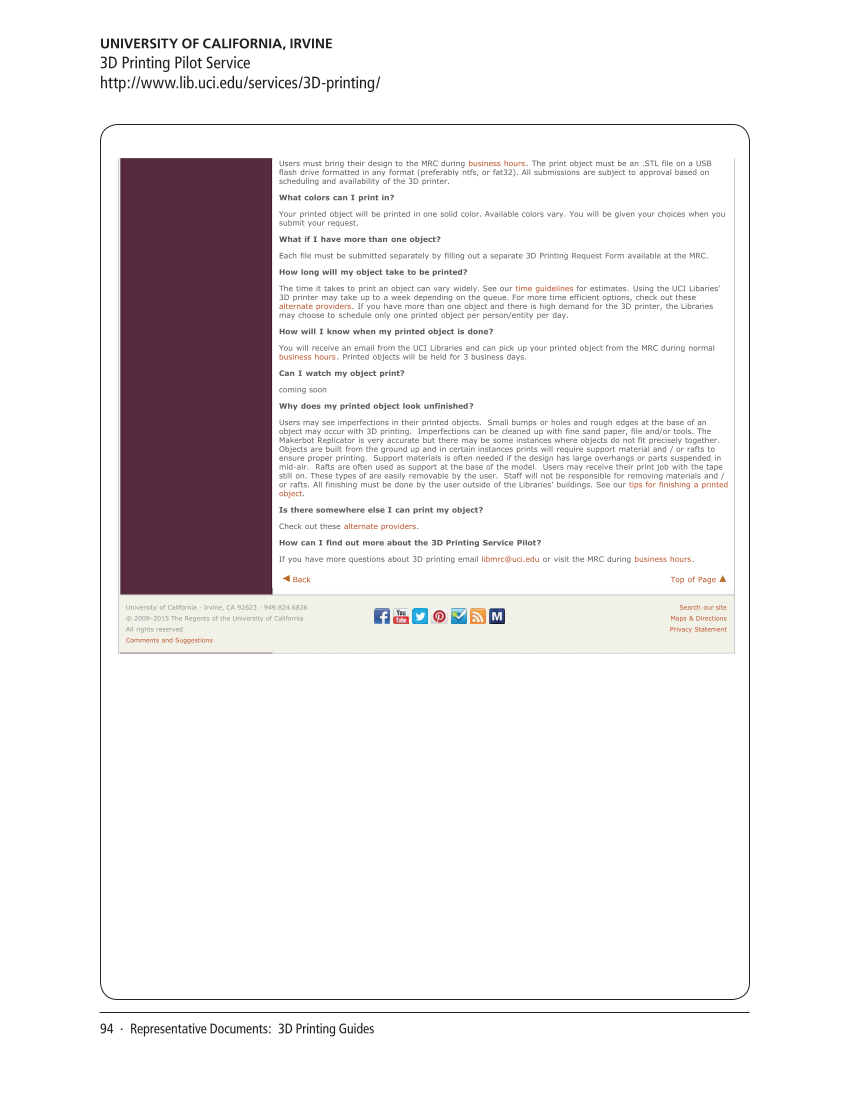94 · Representative Documents: 3D Printing Guides
UNIVERSITY OF CALIFORNIA, IRVINE
3D Printing Pilot Service
http://www.lib.uci.edu/services/3D-printing/
Services -3D Printing -UCI Libraries
http://www.lib.uci.edu/services/3D-printing/[8/18/15, 4:37:34 PM]
University of California · Irvine, CA 92623 · 949.824.6836
© 2009-2015 The Regents of the University of California
All rights reserved
Comments and Suggestions
Search our site
Maps &Directions
Privacy Statement
Back Top of Page
Users must bring their design to the MRC during business hours. The print object must be an .STL file on a USB
flash drive formatted in any format (preferably ntfs, or fat32). All submissions are subject to approval based on
scheduling and availability of the 3D printer.
What colors can I print in?
Your printed object will be printed in one solid color. Available colors vary. You will be given your choices when you
submit your request.
What if I have more than one object?
Each file must be submitted separately by filling out a separate 3D Printing Request Form available at the MRC.
How long will my object take to be printed?
The time it takes to print an object can vary widely. See our time guidelines for estimates. Using the UCI Libaries'
3D printer may take up to a week depending on the queue. For more time efficient options, check out these
alternate providers. If you have more than one object and there is high demand for the 3D printer, the Libraries
may choose to schedule only one printed object per person/entity per day.
How will I know when my printed object is done?
You will receive an email from the UCI Libraries and can pick up your printed object from the MRC during normal
business hours. Printed objects will be held for 3 business days.
Can I watch my object print?
coming soon
Why does my printed object look unfinished?
Users may see imperfections in their printed objects. Small bumps or holes and rough edges at the base of an
object may occur with 3D printing. Imperfections can be cleaned up with fine sand paper, file and/or tools. The
Makerbot Replicator is very accurate but there may be some instances where objects do not fit precisely together.
Objects are built from the ground up and in certain instances prints will require support material and /or rafts to
ensure proper printing. Support materials is often needed if the design has large overhangs or parts suspended in
mid-air. Rafts are often used as support at the base of the model. Users may receive their print job with the tape
still on. These types of are easily removable by the user. Staff will not be responsible for removing materials and /
or rafts. All finishing must be done by the user outside of the Libraries’ buildings. See our tips for finishing a printed
object.
Is there somewhere else I can print my object?
Check out these alternate providers.
How can I find out more about the 3D Printing Service Pilot?
If you have more questions about 3D printing email libmrc@uci.edu or visit the MRC during business hours.
UNIVERSITY OF CALIFORNIA, IRVINE
3D Printing Pilot Service
http://www.lib.uci.edu/services/3D-printing/
Services -3D Printing -UCI Libraries
http://www.lib.uci.edu/services/3D-printing/[8/18/15, 4:37:34 PM]
University of California · Irvine, CA 92623 · 949.824.6836
© 2009-2015 The Regents of the University of California
All rights reserved
Comments and Suggestions
Search our site
Maps &Directions
Privacy Statement
Back Top of Page
Users must bring their design to the MRC during business hours. The print object must be an .STL file on a USB
flash drive formatted in any format (preferably ntfs, or fat32). All submissions are subject to approval based on
scheduling and availability of the 3D printer.
What colors can I print in?
Your printed object will be printed in one solid color. Available colors vary. You will be given your choices when you
submit your request.
What if I have more than one object?
Each file must be submitted separately by filling out a separate 3D Printing Request Form available at the MRC.
How long will my object take to be printed?
The time it takes to print an object can vary widely. See our time guidelines for estimates. Using the UCI Libaries'
3D printer may take up to a week depending on the queue. For more time efficient options, check out these
alternate providers. If you have more than one object and there is high demand for the 3D printer, the Libraries
may choose to schedule only one printed object per person/entity per day.
How will I know when my printed object is done?
You will receive an email from the UCI Libraries and can pick up your printed object from the MRC during normal
business hours. Printed objects will be held for 3 business days.
Can I watch my object print?
coming soon
Why does my printed object look unfinished?
Users may see imperfections in their printed objects. Small bumps or holes and rough edges at the base of an
object may occur with 3D printing. Imperfections can be cleaned up with fine sand paper, file and/or tools. The
Makerbot Replicator is very accurate but there may be some instances where objects do not fit precisely together.
Objects are built from the ground up and in certain instances prints will require support material and /or rafts to
ensure proper printing. Support materials is often needed if the design has large overhangs or parts suspended in
mid-air. Rafts are often used as support at the base of the model. Users may receive their print job with the tape
still on. These types of are easily removable by the user. Staff will not be responsible for removing materials and /
or rafts. All finishing must be done by the user outside of the Libraries’ buildings. See our tips for finishing a printed
object.
Is there somewhere else I can print my object?
Check out these alternate providers.
How can I find out more about the 3D Printing Service Pilot?
If you have more questions about 3D printing email libmrc@uci.edu or visit the MRC during business hours.