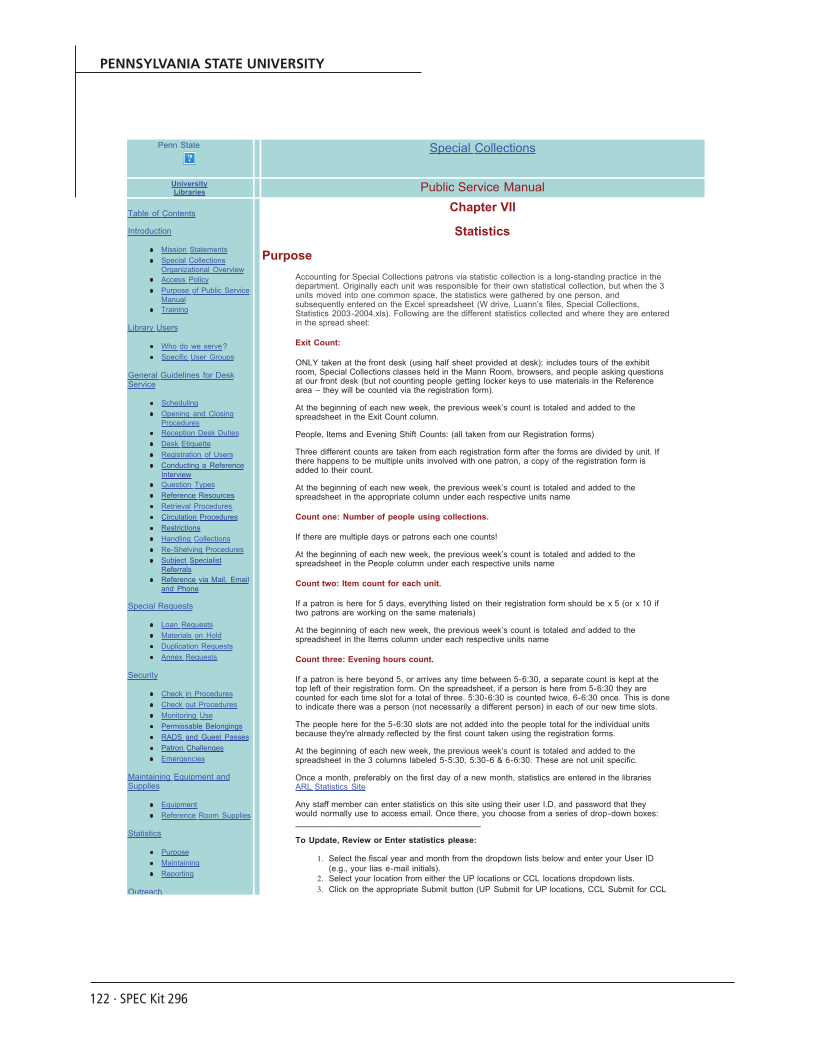122 · SPEC Kit 296
Pennsylvania State University
Penn State Special Collections
University
Libraries
Public Service Manual
Table of Contents
Introduction
Mission Statements
Special Collections
Organizational Overview
Access Policy
Purpose of Public Service
Manual
Training
Library Users
Who do we serve?
Specific User Groups
General Guidelines for Desk
Service
Scheduling
Opening and Closing
Procedures
Reception Desk Duties
Desk Etiquette
Registration of Users
Conducting a Reference
Interview
Question Types
Reference Resources
Retrieval Procedures
Circulation Procedures
Restrictions
Handling Collections
Re-Shelving Procedures
Subject Specialist
Referrals
Reference via Mail, Email
and Phone
Special Requests
Loan Requests
Materials on Hold
Duplication Requests
Annex Requests
Security
Check in Procedures
Check out Procedures
Monitoring Use
Permissable Belongings
RADS and Guest Passes
Patron Challenges
Emergencies
Maintaining Equipment and
Supplies
Equipment
Reference Room Supplies
Statistics
Purpose
Maintaining
Reporting
Outreach
Chapter VII
Statistics
Purpose
Accounting for Special Collections patrons via statistic collection is a long-standing practice in the
department. Originally each unit was responsible for their own statistical collection, but when the 3
units moved into one common space, the statistics were gathered by one person, and
subsequently entered on the Excel spreadsheet (W drive, Luann’s files, Special Collections,
Statistics 2003-2004.xls). Following are the different statistics collected and where they are entered
in the spread sheet:
Exit Count:
ONLY taken at the front desk (using half sheet provided at desk) includes tours of the exhibit
room, Special Collections classes held in the Mann Room, browsers, and people asking questions
at our front desk (but not counting people getting locker keys to use materials in the Reference
area – they will be counted via the registration form).
At the beginning of each new week, the previous week’s count is totaled and added to the
spreadsheet in the Exit Count column.
People, Items and Evening Shift Counts: (all taken from our Registration forms)
Three different counts are taken from each registration form after the forms are divided by unit. If
there happens to be multiple units involved with one patron, a copy of the registration form is
added to their count.
At the beginning of each new week, the previous week’s count is totaled and added to the
spreadsheet in the appropriate column under each respective units name
Count one: Number of people using collections.
If there are multiple days or patrons each one counts!
At the beginning of each new week, the previous week’s count is totaled and added to the
spreadsheet in the People column under each respective units name
Count two: Item count for each unit.
If a patron is here for 5 days, everything listed on their registration form should be x 5 (or x 10 if
two patrons are working on the same materials)
At the beginning of each new week, the previous week’s count is totaled and added to the
spreadsheet in the Items column under each respective units name
Count three: Evening hours count.
If a patron is here beyond 5, or arrives any time between 5-6:30, a separate count is kept at the
top left of their registration form. On the spreadsheet, if a person is here from 5-6:30 they are
counted for each time slot for a total of three. 5:30-6:30 is counted twice, 6-6:30 once. This is done
to indicate there was a person (not necessarily a different person) in each of our new time slots.
The people here for the 5-6:30 slots are not added into the people total for the individual units
because they're already reflected by the first count taken using the registration forms.
At the beginning of each new week, the previous week’s count is totaled and added to the
spreadsheet in the 3 columns labeled 5-5:30, 5:30-6 &6-6:30. These are not unit specific.
Once a month, preferably on the first day of a new month, statistics are entered in the libraries
ARL Statistics Site
Any staff member can enter statistics on this site using their user I.D. and password that they
would normally use to access email. Once there, you choose from a series of drop-down boxes:
________________________________________
To Update, Review or Enter statistics please:
1. Select the fiscal year and month from the dropdown lists below and enter your User ID
(e.g., your lias e-mail initials).
2. Select your location from either the UP locations or CCL locations dropdown lists.
3. Click on the appropriate Submit button (UP Submit for UP locations, CCL Submit for CCL
Pennsylvania State University
Penn State Special Collections
University
Libraries
Public Service Manual
Table of Contents
Introduction
Mission Statements
Special Collections
Organizational Overview
Access Policy
Purpose of Public Service
Manual
Training
Library Users
Who do we serve?
Specific User Groups
General Guidelines for Desk
Service
Scheduling
Opening and Closing
Procedures
Reception Desk Duties
Desk Etiquette
Registration of Users
Conducting a Reference
Interview
Question Types
Reference Resources
Retrieval Procedures
Circulation Procedures
Restrictions
Handling Collections
Re-Shelving Procedures
Subject Specialist
Referrals
Reference via Mail, Email
and Phone
Special Requests
Loan Requests
Materials on Hold
Duplication Requests
Annex Requests
Security
Check in Procedures
Check out Procedures
Monitoring Use
Permissable Belongings
RADS and Guest Passes
Patron Challenges
Emergencies
Maintaining Equipment and
Supplies
Equipment
Reference Room Supplies
Statistics
Purpose
Maintaining
Reporting
Outreach
Chapter VII
Statistics
Purpose
Accounting for Special Collections patrons via statistic collection is a long-standing practice in the
department. Originally each unit was responsible for their own statistical collection, but when the 3
units moved into one common space, the statistics were gathered by one person, and
subsequently entered on the Excel spreadsheet (W drive, Luann’s files, Special Collections,
Statistics 2003-2004.xls). Following are the different statistics collected and where they are entered
in the spread sheet:
Exit Count:
ONLY taken at the front desk (using half sheet provided at desk) includes tours of the exhibit
room, Special Collections classes held in the Mann Room, browsers, and people asking questions
at our front desk (but not counting people getting locker keys to use materials in the Reference
area – they will be counted via the registration form).
At the beginning of each new week, the previous week’s count is totaled and added to the
spreadsheet in the Exit Count column.
People, Items and Evening Shift Counts: (all taken from our Registration forms)
Three different counts are taken from each registration form after the forms are divided by unit. If
there happens to be multiple units involved with one patron, a copy of the registration form is
added to their count.
At the beginning of each new week, the previous week’s count is totaled and added to the
spreadsheet in the appropriate column under each respective units name
Count one: Number of people using collections.
If there are multiple days or patrons each one counts!
At the beginning of each new week, the previous week’s count is totaled and added to the
spreadsheet in the People column under each respective units name
Count two: Item count for each unit.
If a patron is here for 5 days, everything listed on their registration form should be x 5 (or x 10 if
two patrons are working on the same materials)
At the beginning of each new week, the previous week’s count is totaled and added to the
spreadsheet in the Items column under each respective units name
Count three: Evening hours count.
If a patron is here beyond 5, or arrives any time between 5-6:30, a separate count is kept at the
top left of their registration form. On the spreadsheet, if a person is here from 5-6:30 they are
counted for each time slot for a total of three. 5:30-6:30 is counted twice, 6-6:30 once. This is done
to indicate there was a person (not necessarily a different person) in each of our new time slots.
The people here for the 5-6:30 slots are not added into the people total for the individual units
because they're already reflected by the first count taken using the registration forms.
At the beginning of each new week, the previous week’s count is totaled and added to the
spreadsheet in the 3 columns labeled 5-5:30, 5:30-6 &6-6:30. These are not unit specific.
Once a month, preferably on the first day of a new month, statistics are entered in the libraries
ARL Statistics Site
Any staff member can enter statistics on this site using their user I.D. and password that they
would normally use to access email. Once there, you choose from a series of drop-down boxes:
________________________________________
To Update, Review or Enter statistics please:
1. Select the fiscal year and month from the dropdown lists below and enter your User ID
(e.g., your lias e-mail initials).
2. Select your location from either the UP locations or CCL locations dropdown lists.
3. Click on the appropriate Submit button (UP Submit for UP locations, CCL Submit for CCL