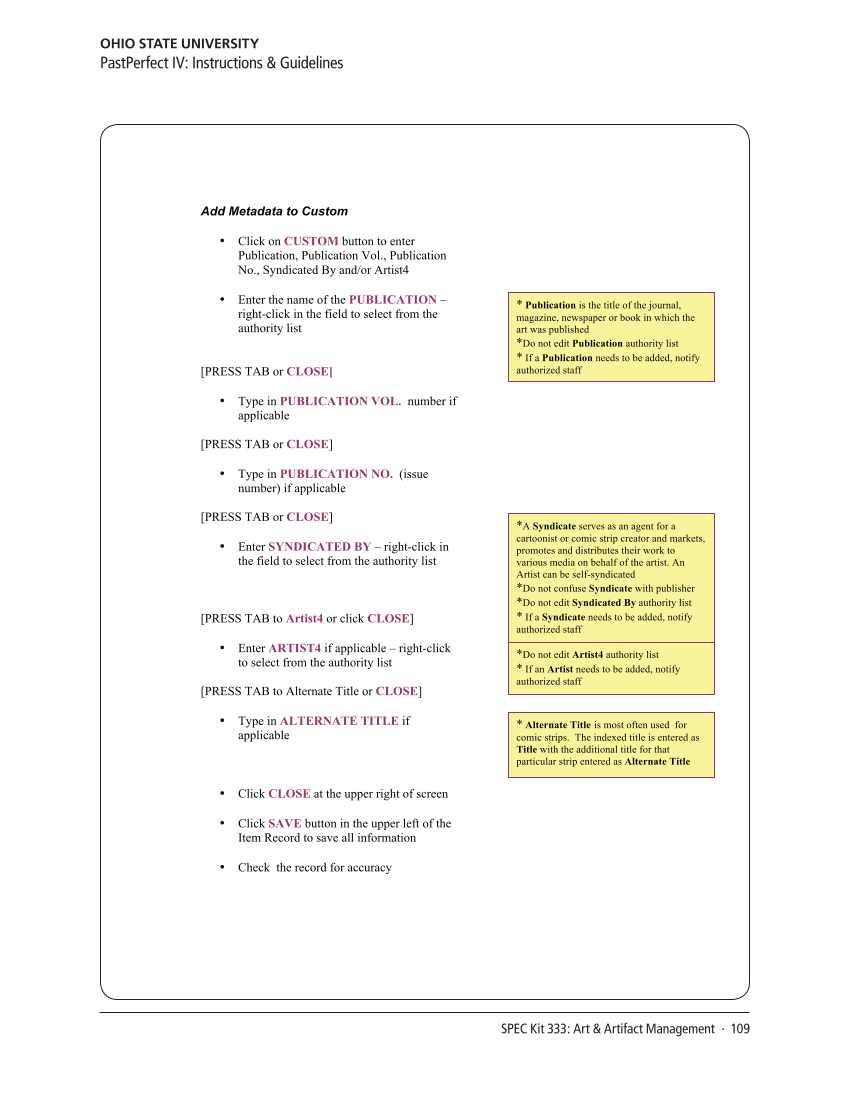SPEC Kit 333: Art &Artifact Management · 109
Ohio State University
PastPerfect IV: Instructions &Guidelines
Add Metadata to Custom
• Click on CUSTOM button to enter
Publication, Publication Vol., Publication
No., Syndicated By and/or Artist4
• Enter the name of the PUBLICATION –
right-click in the field to select from the
authority list
[PRESS TAB or CLOSE]
• Type in PUBLICATION VOL. number if
applicable
[PRESS TAB or CLOSE]
• Type in PUBLICATION NO. (issue
number) if applicable
[PRESS TAB or CLOSE]
• Enter SYNDICATED BY – right-click in
the field to select from the authority list
[PRESS TAB to Artist4 or click CLOSE]
• Enter ARTIST4 if applicable – right-click
to select from the authority list
[PRESS TAB to Alternate Title or CLOSE]
• Type in ALTERNATE TITLE if
applicable
• Click CLOSE at the upper right of screen
• Click SAVE button in the upper left of the
Item Record to save all information
• Check the record for accuracy
*Publication is the title of the journal,
magazine, newspaper or book in which the
art was published
*Do not edit Publication authority list
*If a Publication needs to be added, notify
authorized staff
*A Syndicate serves as an agent for a
cartoonist or comic strip creator and markets,
promotes and distributes their work to
various media on behalf of the artist. An
Artist can be self-syndicated
*Do not confuse Syndicate with publisher
*Do not edit Syndicated By authority list
*If a Syndicate needs to be added, notify
authorized staff
*Do not edit Artist4 authority list
*If an Artist needs to be added, notify
authorized staff
*Alternate Title is most often used for
comic strips. The indexed title is entered as
Title with the additional title for that
particular strip entered as Alternate Title
Ohio State University
PastPerfect IV: Instructions &Guidelines
Add Metadata to Custom
• Click on CUSTOM button to enter
Publication, Publication Vol., Publication
No., Syndicated By and/or Artist4
• Enter the name of the PUBLICATION –
right-click in the field to select from the
authority list
[PRESS TAB or CLOSE]
• Type in PUBLICATION VOL. number if
applicable
[PRESS TAB or CLOSE]
• Type in PUBLICATION NO. (issue
number) if applicable
[PRESS TAB or CLOSE]
• Enter SYNDICATED BY – right-click in
the field to select from the authority list
[PRESS TAB to Artist4 or click CLOSE]
• Enter ARTIST4 if applicable – right-click
to select from the authority list
[PRESS TAB to Alternate Title or CLOSE]
• Type in ALTERNATE TITLE if
applicable
• Click CLOSE at the upper right of screen
• Click SAVE button in the upper left of the
Item Record to save all information
• Check the record for accuracy
*Publication is the title of the journal,
magazine, newspaper or book in which the
art was published
*Do not edit Publication authority list
*If a Publication needs to be added, notify
authorized staff
*A Syndicate serves as an agent for a
cartoonist or comic strip creator and markets,
promotes and distributes their work to
various media on behalf of the artist. An
Artist can be self-syndicated
*Do not confuse Syndicate with publisher
*Do not edit Syndicated By authority list
*If a Syndicate needs to be added, notify
authorized staff
*Do not edit Artist4 authority list
*If an Artist needs to be added, notify
authorized staff
*Alternate Title is most often used for
comic strips. The indexed title is entered as
Title with the additional title for that
particular strip entered as Alternate Title